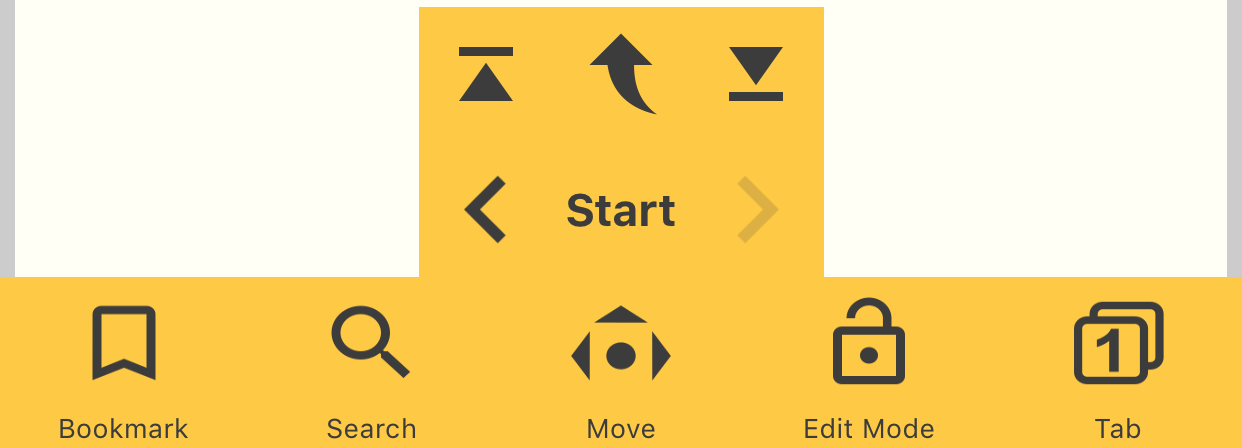Online Help
Sorry in construction.
Now while creating.


 Bookmark Button
Bookmark Button-
Tap:Open left drawer(list of Bookmark).
Tap & Hold:Bookmark registration or deletion.
Double tap:Bookmark registration or deletion.
 Search Button
Search Button-
Tap:Show screen of input search word .
Tap & Hold:Delete search word and Redisplay.
Double tap:Redisplay current search.
 Navigation Button
Navigation Button-
For more information, please refer to the navigation buttons.

 Mode switch Button
Mode switch Button-
Switch the edit mode and view mode.

 Mode switch Button
Mode switch Button-
Switch tab.
 If tap, new buttons will be expanded at the top of the navigation button.
If tap, new buttons will be expanded at the top of the navigation button.
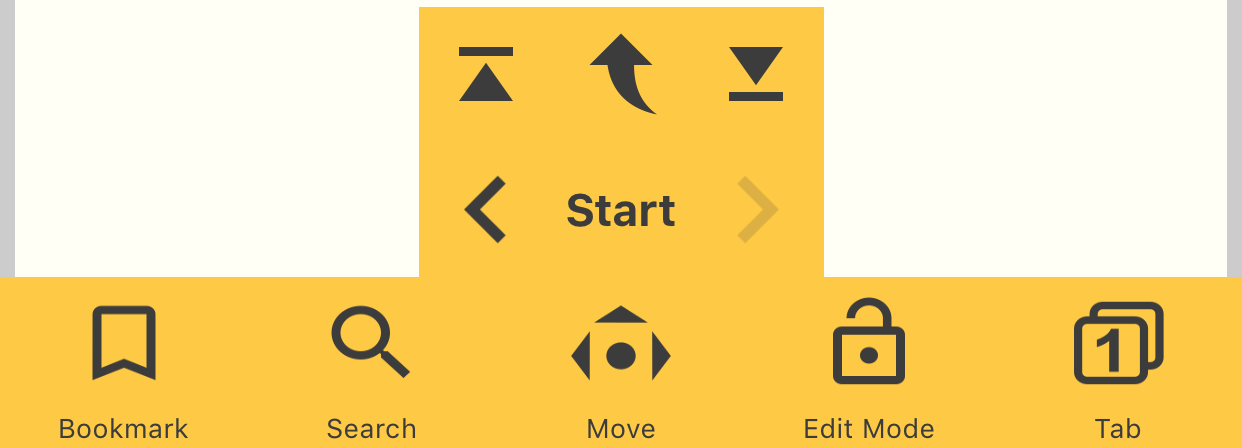
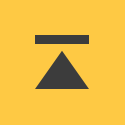 Slide Up Topic
Slide Up Topic-
 Slide Down Topic
Slide Down Topic-
 Zoom Out Topic
Zoom Out Topic-
 Browser Back
Browser Back-
 Browser Forward
Browser Forward-
 Goto Start Topic
Goto Start Topic-

 Switch button of Title Bar
Switch button of Title Bar-
 Topic Title
Topic Title-
Tap:Go to top topic.
Tap & Hold: URL & Topic title copy to clipboard in Android.
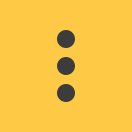 Menu Button
Menu Button-

 Switch button of Title Bar
Switch button of Title Bar-
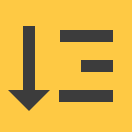 All expand
All expand-
All topic expand.
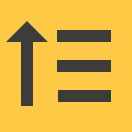 All collapse.
All collapse.-
All topic collapse.
 Expand
Expand-
Topic expand
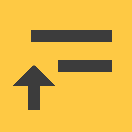 Collapse
Collapse-
Topic collapse
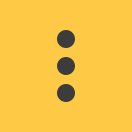 Menu Button
Menu Button-
Show Horizontal toolbar, when key input.
Horizontal toolbar is customizable. [Pro]
-
Can change the order of the buttons.
-
Can select show/ hide of eache button.
 Cursor move to topic head.
Cursor move to topic head.-
 Cursor move to left.
Cursor move to left.-
 Cursor move to right.
Cursor move to right.-
 Cursor move to topic tail.
Cursor move to topic tail.-
 Cursor move to upper topic.
Cursor move to upper topic.-
 Cursor move to under topic.
Cursor move to under topic.-
 Outdent
Outdent-
 Indent
Indent-
 Topic Up
Topic Up-
 Topic Down
Topic Down-
 Undo
Undo-
 Redo
Redo-
 Zoom Up
Zoom Up-
 Zoom In
Zoom In-
 Expand & Collapse
Expand & Collapse-
 Duplicate Topic
Duplicate Topic-
 Make children topic
Make children topic-
 Delete topic
Delete topic-
 Undo
Undo-
 Redo
Redo-
In addition to above there are a lot of buttons.
More information : Please see "User Tips".
Android application