
This page is for Android. If you use iOS ( iPhone or iPad ) , Please see WriteNote for iOS page.
WriteNote is only for quickly writing a note to Evernote. WriteNote is append a memo to note.
You can write a note be added to each day if you set the date in the note name. This can also automatically record the time of writing.
This is useful to write a diary and short memo to Evernote.
It is also possible to start the WriteNote from the Share menu.
Noto save to the terminal when the network can not be used. Save note is sent the next startup.
Evernote account is required.
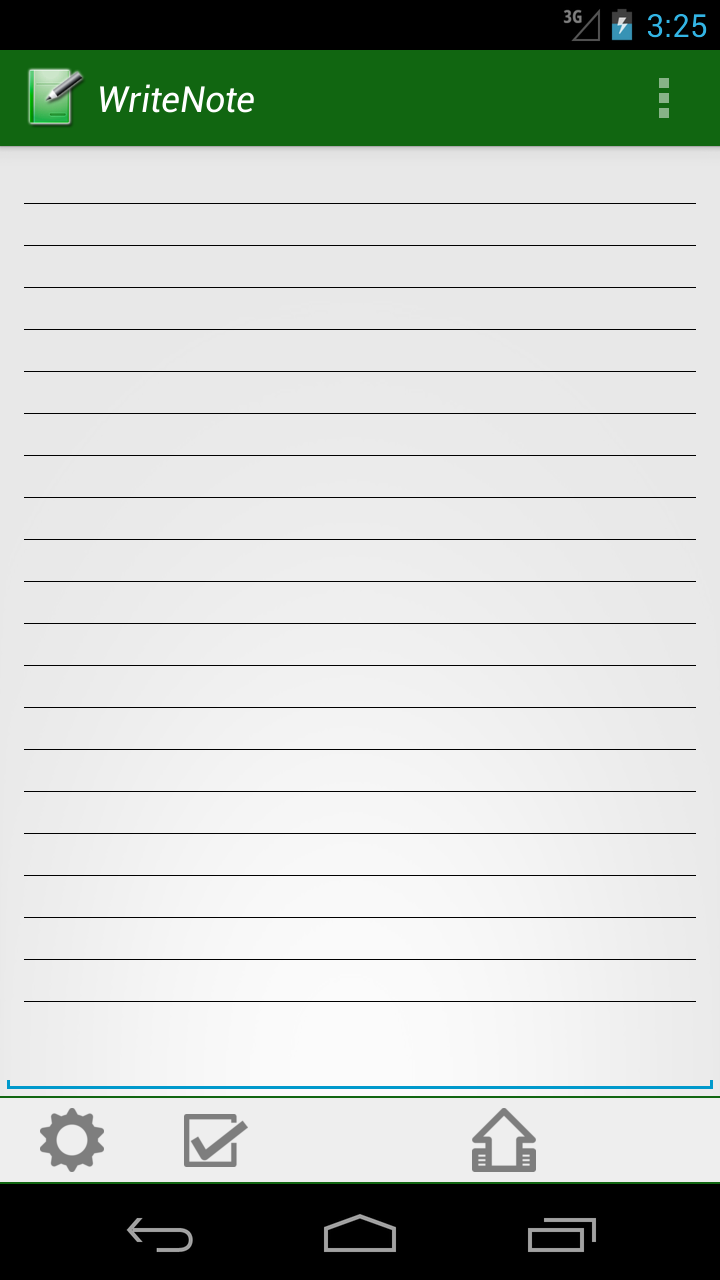




Requires Android: 1.6 and up
Can be installed to the SD card
You will write a memo and press submit button, if a setup has ended.
it transmits to Evernote in the background. you can be repeated post, if press and hold send button.
If you press in the lower left the "checkbox" button, you will be able to insert a checkbox in the memo.
You can delete characters in the same way as if you want to remove the checkbox.
If you press the send button without writing anything, WriteNote exits.
Noto save to the terminal when the network can not be used. Save note is sent the next startup.
It is also possible to start the WriteNote from the Share menu.
Settings ,when you press menu button.
Content has been set will be displayed at the bottom of each item.
To get an authentication token of Evernote.
For example, if I use it when the expiration date of the certification has expired, re-authentication is required.
Sets the notebook that you want to wtite the memo. If this is nothing , it writes to the default notebook.
Initial setting is "yyyy'year'" . For the year 2012, "yyyy'year'" is changed into "2012'year'" .
Refer to the " About time format" for the detailed specification method.
Sets the note name that you want to wtite the memo. If this is nothing , the 1st line of a memo is used for a note name.
Initial setting is "yyyy/MM/dd" . For the year 2012/02/10, "yyyy/MM/dd" is changed into "2012/02/10" .
Refer to the " About time format" for the detailed specification method.
A time stamp etc. specify the character added and attached, when saving a memo. If this is nothing , nothing is added.
Initial setting is "[HH:mm:ss]" . "[HH:mm:ss]" is changed into "[21:23:05]" . Time is now.
Refer to the " About time format" for the detailed specification method.
Tag is "WriteNote" only.
If you want to change the tag, please use WriteNote Pro.
If checked, a memo will be added under a note. New memo is under.
If unchecked, a memo will be added over a note. New memo is under.
If checked, it notifies, also when transmission normally.
If unchecked, it notifies, only when transmission goes wrong.
Can select exit or continue after send.
Set ON / OFF function of auto-capitalization.
save the settings of WriteNotePro to Evernote,or load the settings from Evernote.
Any number can save the setting. Create the note of settings in the default notebook.
Can enter the title of note.
It is all right ,if you move the note of settings to another notebook. It is also possible to change the title or body of the note of settings.
Display the number of notes that are stored in the terminal.
Delete all notes that are stored in the terminal.
You can set time which wrote the memo as "NoteBook name","Note name" and "Time stamp".
It will be changed into time etc. if a specific character string is specified. Some are summarized below. Please refer to "Class SimpleDateFormat(Java Documentation)"for details.
strings not to change is bundled with '. For example, "yyyy'year'" is changed to "2012year".
| Setting strings | Converted strings |
|---|---|
| [yyyy/MM/dd] | [2012/07/05] |
| HH:mm:ss | 21:03:05 |
| 'Note on 'MMMM yyyy | Note on July 2012 |
| Strings | Explanation | Examples(21:03:05 July 5, 2012) |
|---|---|---|
| y,yyyy | Year | 2012 |
| yy | Year | 12 |
| M | Month(1-12) | 7 |
| MM | Month(01-12) | 07 |
| MMM | Month | Jul |
| MMMM | Month | July |
| d | Day(1-31) | 5 |
| dd | Day(01〜31) | 05 |
| E | Day in week | Tue |
| EEEE | Day in week | Tuesday |
| a | AM/PM | PM |
| H | Hour(0-23) | 21 |
| HH | Hour(00-23) | 21 |
| h | Hour(1-12) | 9 |
| hh | Hour(01-12) | 09 |
| K | Hour(0-11) | 9 |
| KK | Hour(00-11) | 09 |
| m | Minute(0-59) | 3 |
| mm | Minute(00-59) | 03 |
| s | Second(0-59) | 5 |
| ss | Second(00-59) | 05 |